Best Mac Screen Recorder for
Social Media Video
Best Mac Screen Recorder for
Social Media Video
Create high-quality, engaging videos for YouTube, TikTok, Instagram, and more.
Create high-quality, engaging videos for YouTube, TikTok, Instagram, and more.
macOS Ventura 13.0 or higher is recommended
macOS Ventura 13.0 or higher is recommended


Best Mac Screen Recorder for
Social Media Video
Create high-quality, engaging videos for YouTube, TikTok, Instagram, and more.
macOS Ventura 13.0 or higher is recommended

Thousands of creators trust 1001 Record to produce social media videos.
Thousands of creators trust 1001 Record to produce social media videos.
Thousands of creators trust 1001 Record to produce social media videos.
1M+
1M+
1M+
videos created
videos created
videos created
50K+
50K+
50K+
users
users
users
180+
180+
180+
countries
countries
countries
Make Social Media
Content Creation Easier
Make Social Media Content Creation Easier
Make Social Media
Content Creation Easier
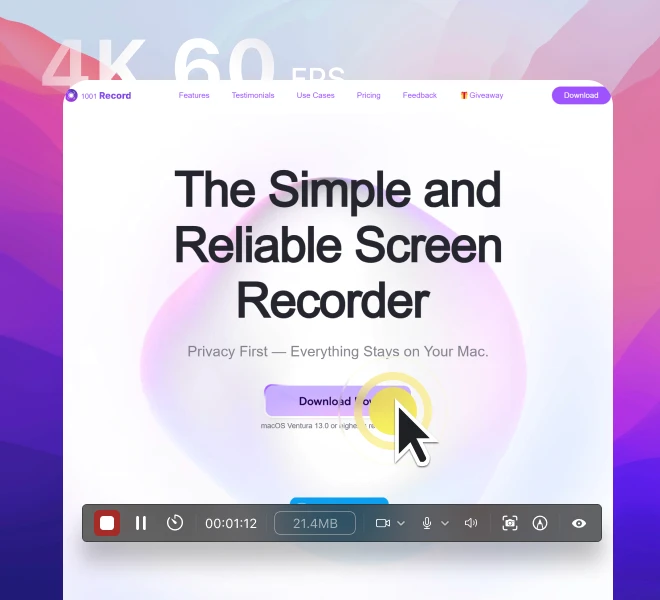
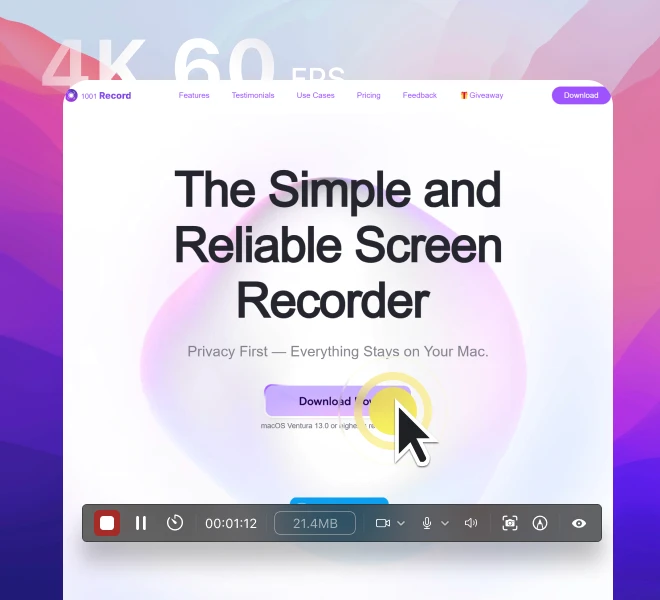
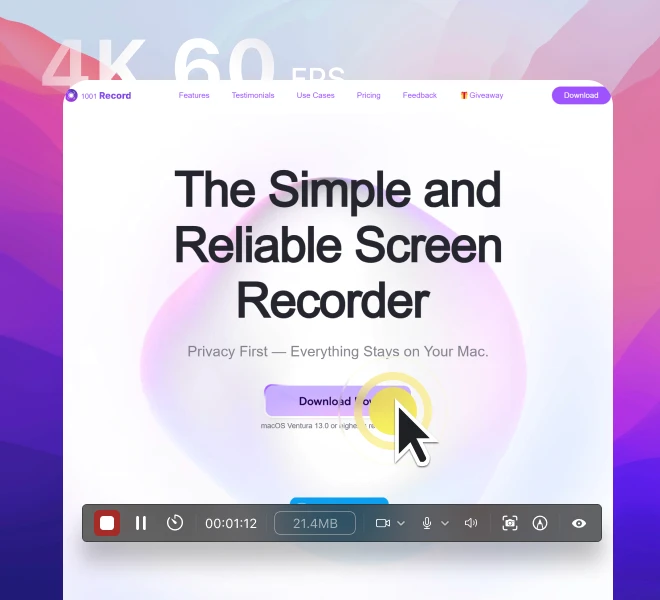
Create video content with ease
Create video content with ease
Capture high-quality videos of your screen or webcam with microphone audio — perfect for Instagram, TikTok, YouTube, and more.
Capture high-quality videos of your screen or webcam with microphone audio — perfect for Instagram, TikTok, YouTube, and more.
Keep viewers engaged
Keep viewers engaged
Enhance videos with annotations and cursor highlights to make key moments stand out.
Enhance videos with annotations and cursor highlights to make key moments stand out.
Edit and perfect in minutes
Edit and perfect in minutes
Trim, cut, and refine your videos effortlessly to keep them polished and social-media-ready.
Trim, cut, and refine your videos effortlessly to keep them polished and social-media-ready.
Customize and brand your videos
Customize and brand your videos
Add watermarks to maintain a consistent and polished brand presence.
Add watermarks to maintain a consistent and polished brand presence.



Why Choose 1001 Record for Social Media Content
Why Choose 1001 Record for Social Media Content
Why Choose 1001 Record for Social Media Content
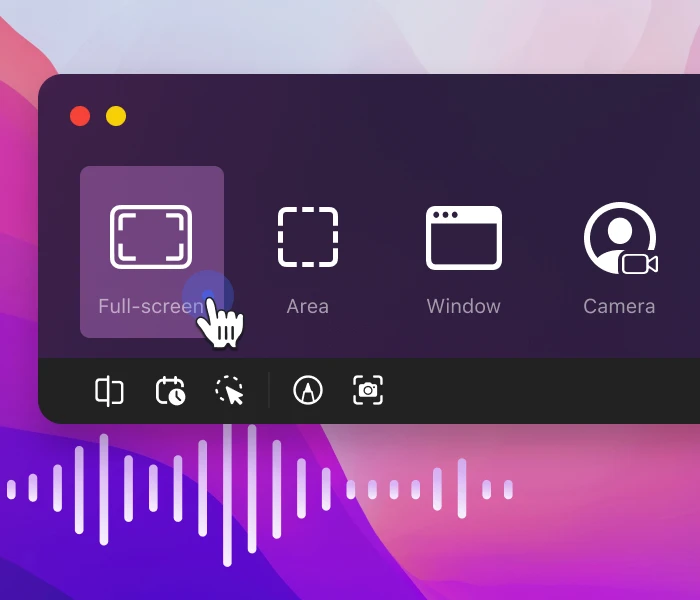
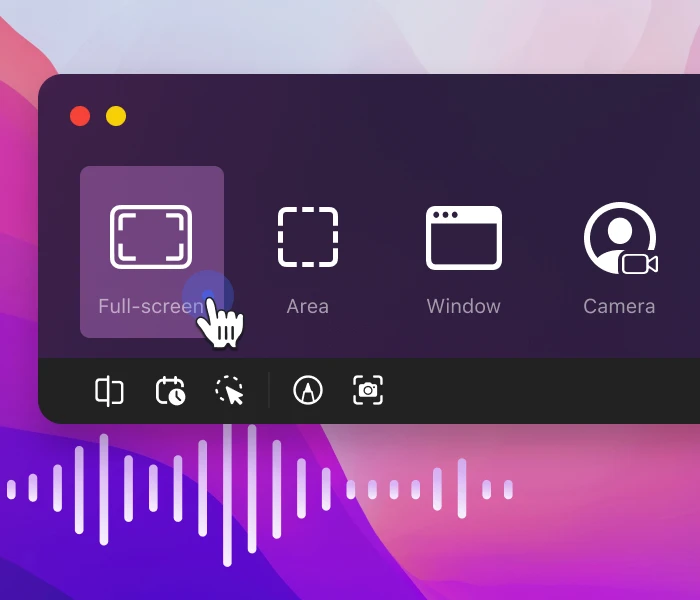
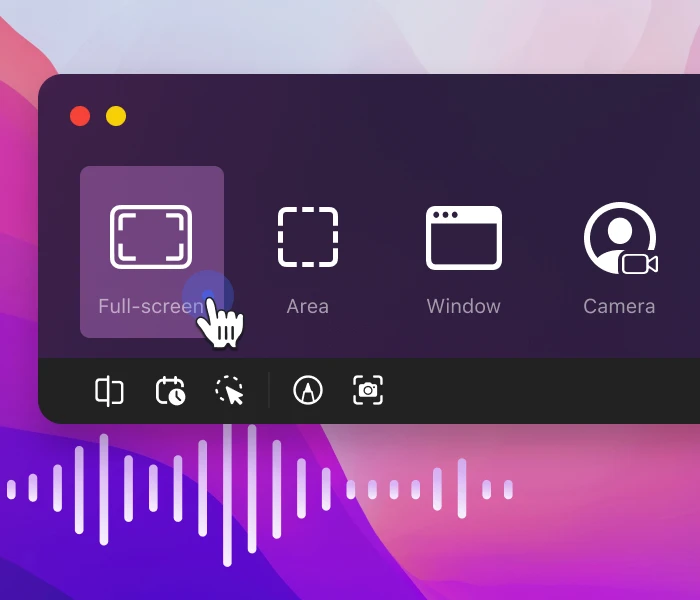
Capture everything
in one go
Capture everything
in one go
✅Record Camera, Microphone & System Audio – Create social media content with both video and clear voice narration.
✅4K, 60FPS Recording – Ensure smooth, professional-quality visuals for social media platforms.
✅Record Camera, Microphone & System Audio – Create social media content with both video and clear voice narration.
✅4K, 60FPS Recording – Ensure smooth, professional-quality visuals for social media platforms.
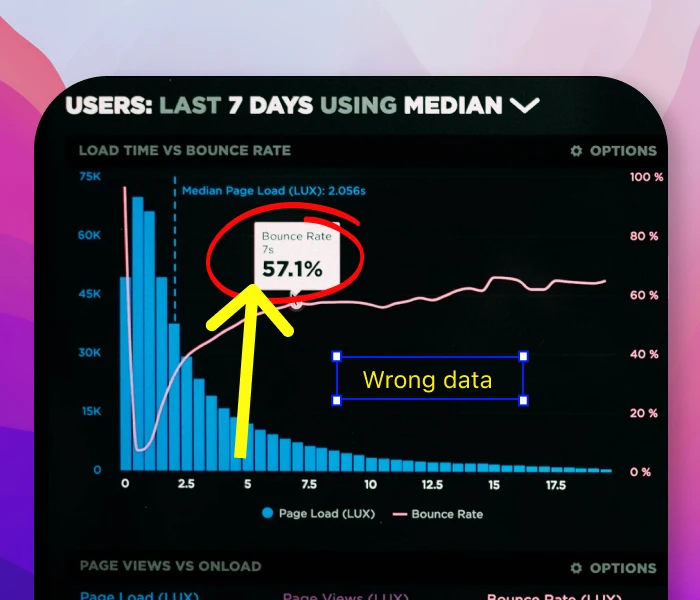
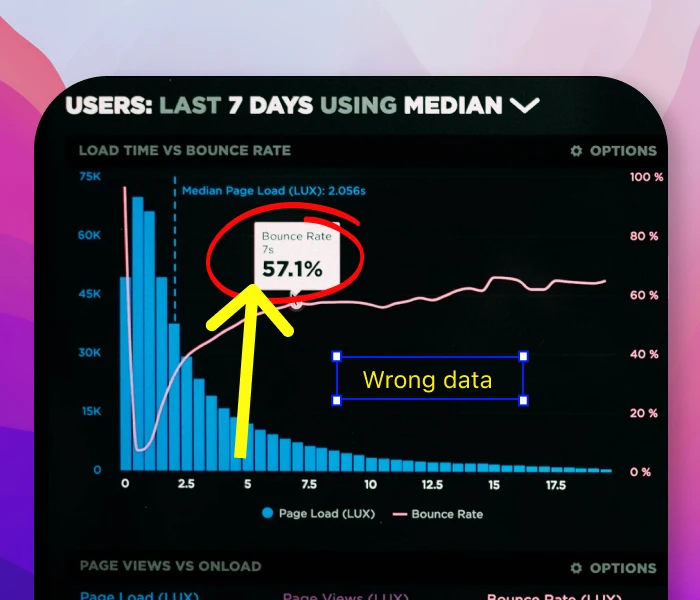
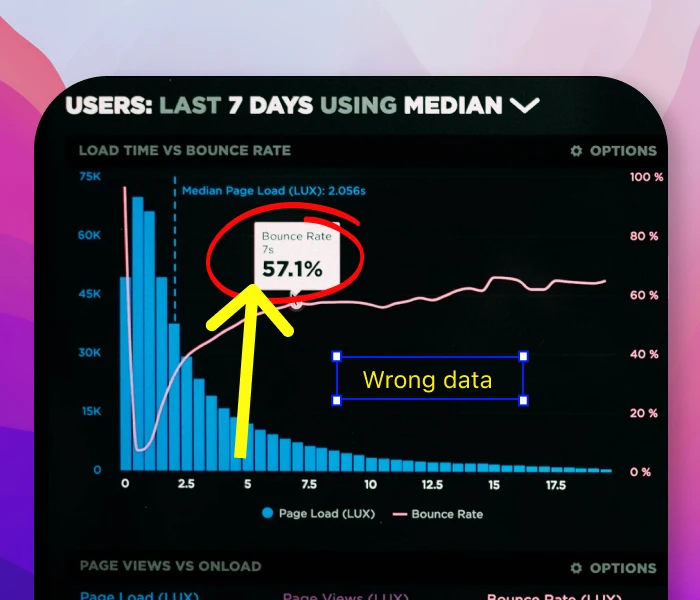
Highlight & explain with annotations
Highlight & explain with annotations
✅On-Screen Drawing & Text – Add notes, arrows, or highlights to emphasize key points in real time.
✅Cursor Animation – Make mouse clicks stand out for easy step-by-step guidance.
✅On-Screen Drawing & Text – Add notes, arrows, or highlights to emphasize key points in real time.
✅Cursor Animation – Make mouse clicks stand out for easy step-by-step guidance.
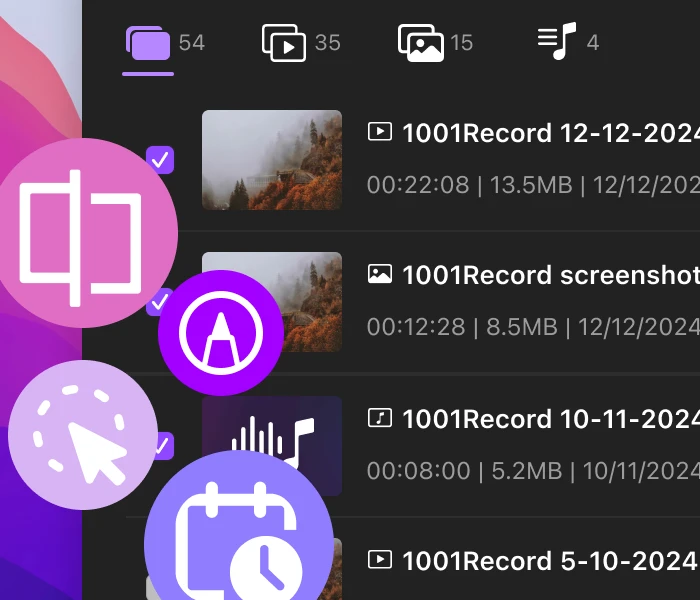
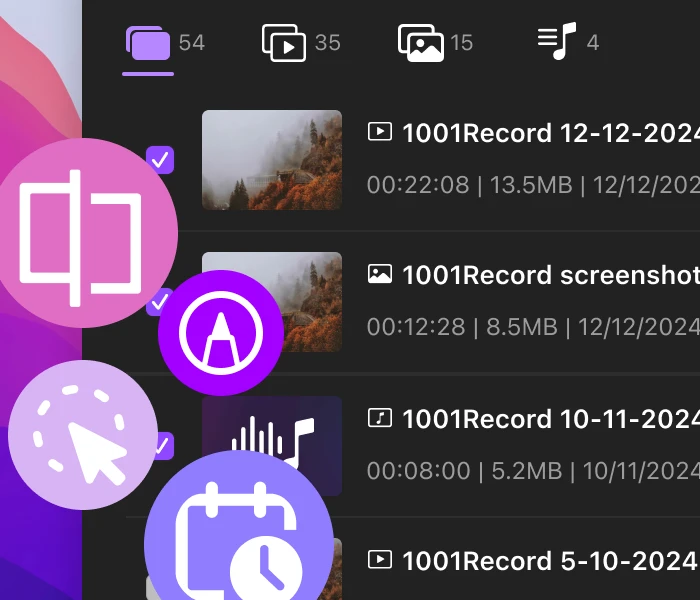
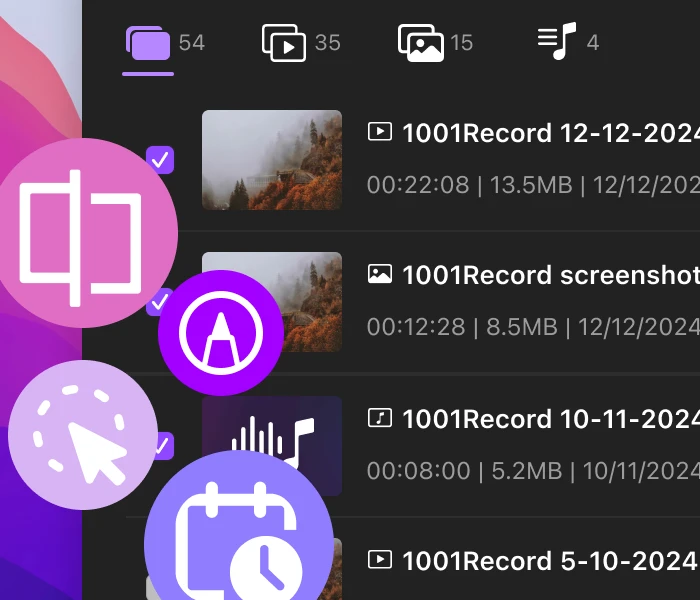
More advanced features for your workflow
More advanced features for your workflow
✅File Management – Easily find, manage, and reuse past recordings.
✅Custom Watermarks – Add your name or logo for a professional touch.
✅Trim & Edit Clips – Keep only the best parts to maintain viewer attention.
✅File Management – Easily find, manage, and reuse past recordings.
✅Custom Watermarks – Add your name or logo for a professional touch.
✅Trim & Edit Clips – Keep only the best parts to maintain viewer attention.
Record your screen and create viral content
Record your screen and create viral content
Record your screen and create viral content
Easily capture and create engaging videos for YouTube, TikTok, Instagram, and more. Built for macOS.
Easily capture and create engaging videos for YouTube, TikTok, Instagram, and more. Built for macOS.


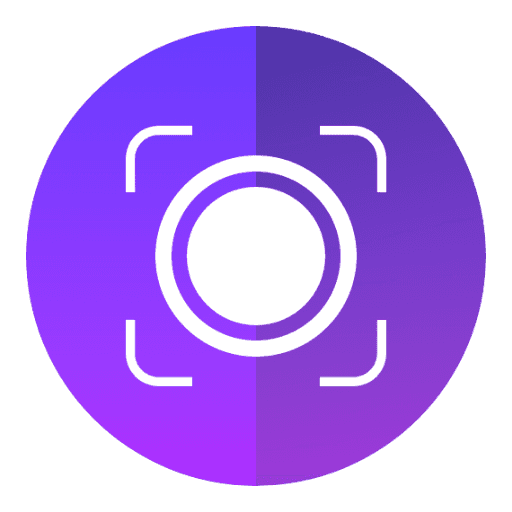

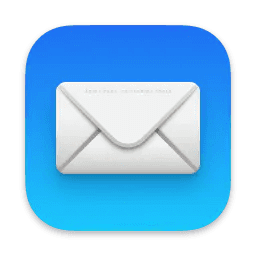


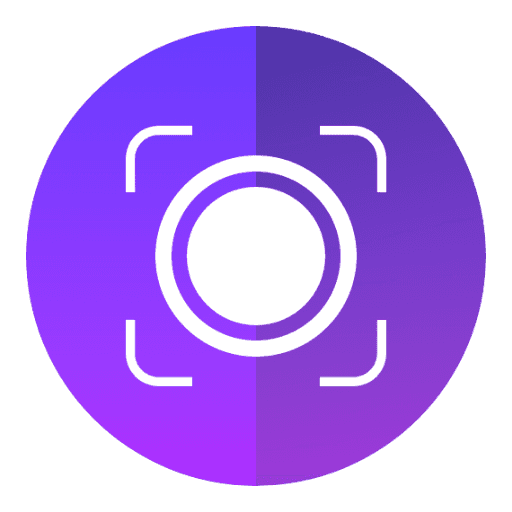

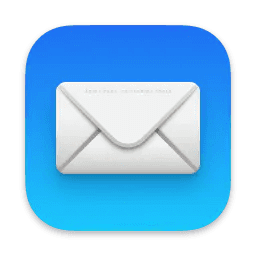
More use cases
More use cases
More use cases

Product Demos & Tutorials
Product Demos & Tutorials
Product Demos & Tutorials

Customer Support
Customer Support
Customer Support

Lectures
Lectures
Lectures

Social Media Videos
Social Media Videos
Social Media Videos

Gameplay Highlights
Gameplay Highlights
Gameplay Highlights

Remote Meeting
Remote Meeting
Remote Meeting
We've all the answers
1. Is it free? What's the pricing?
1001 Record includes 10 free full-access uses (with Pro features). After that, basic screen & audio recording stays free.
Beyond the free recordings, 1001 Record provides in-app purchases for a yearly subscription at $14.99 or a lifetime subscription at $49.99. Pricing is based on USD and may vary by country; actual charges may differ.
2. What happens to my lifetime license after purchase?
Your license is yours forever—no recurring fees. Plus, enjoy free updates for life!
3. Where do I get 1001 Record for MacOS?
You can download 1001 Record from the 👉Mac App Store👈.
4. Can I record my screen with sound?
Yes, 1001 Record allows you to record your screen and capture both computer audio and audio from your microphone in high quality.
5. Do you have access to my videos?
No. We don't have access to your content. 1001 Record does not send any data about your recordings to servers.
6. Is there an educational discount?
Yes, educators and students can apply for a discount. Just email us at 1001tvs@nero.com using your school email (like .edu or .ac.jp) with proof of your role. We’ll reply soon!
1. Is it free? What's the pricing?
1001 Record includes 10 free full-access uses (with Pro features). After that, basic screen & audio recording stays free.
Beyond the free recordings, 1001 Record provides in-app purchases for a yearly subscription at $14.99 or a lifetime subscription at $49.99. Pricing is based on USD and may vary by country; actual charges may differ.
2. What happens to my lifetime license after purchase?
Your license is yours forever—no recurring fees. Plus, enjoy free updates for life!
3. Where do I get 1001 Record for MacOS?
You can download 1001 Record from the 👉Mac App Store👈.
4. Can I record my screen with sound?
Yes, 1001 Record allows you to record your screen and capture both computer audio and audio from your microphone in high quality.
5. Do you have access to my videos?
No. We don't have access to your content. 1001 Record does not send any data about your recordings to servers.
6. Is there an educational discount?
Yes, educators and students can apply for a discount. Just email us at 1001tvs@nero.com using your school email (like .edu or .ac.jp) with proof of your role. We’ll reply soon!
1. Is it free? What's the pricing?
1001 Record includes 10 free full-access uses (with Pro features). After that, basic screen & audio recording stays free.
Beyond the free recordings, 1001 Record provides in-app purchases for a yearly subscription at $14.99 or a lifetime subscription at $49.99. Pricing is based on USD and may vary by country; actual charges may differ.
2. What happens to my lifetime license after purchase?
Your license is yours forever—no recurring fees. Plus, enjoy free updates for life!
3. Where do I get 1001 Record for MacOS?
You can download 1001 Record from the 👉Mac App Store👈.
4. Can I record my screen with sound?
Yes, 1001 Record allows you to record your screen and capture both computer audio and audio from your microphone in high quality.
5. Do you have access to my videos?
No. We don't have access to your content. 1001 Record does not send any data about your recordings to servers.
6. Is there an educational discount?
Yes, educators and students can apply for a discount. Just email us at 1001tvs@nero.com using your school email (like .edu or .ac.jp) with proof of your role. We’ll reply soon!
