
Screen Recorder for Mac
Screen Recorder for Mac
Capture your screen in 4K at 60 FPS with sound. Effortlessly edit and annotate.
Exclusively designed for Mac.
Capture your screen in 4K at 60 FPS with sound. Effortlessly edit and annotate.
Exclusively designed for Mac.
macOS Ventura 13.0 or higher is recommended

Screen Recorder for Mac
Capture your screen in 4K at 60 FPS with sound. Effortlessly edit and annotate.
Exclusively designed for Mac.
macOS Ventura 13.0 or higher is recommended


Top features
Record Camera, Microphone & MacOS System Audio
Record Camera, Microphone & MacOS System Audio
High video quality support: Up to 4K and 60 FPS
High video quality support: Up to 4K and 60 FPS
Full-screen and custom screen capture sizing options
Full-screen and custom screen capture sizing options
Add watermark to your recordings to protect your creativity
Add watermark to your recordings to protect your creativity
Annotate and edit your recordings easily
Annotate and edit your recordings easily
FREE professional screenshot tool
FREE professional screenshot tool
Thousands of Mac users trust 1001 Record
Thousands of Mac users trust 1001 Record
Thousands of Mac users trust 1001 Record
1M+
1M+
1M+
videos created
videos created
videos created
50K+
50K+
50K+
users
users
users
180+
180+
180+
countries
countries
countries
Effortless screen recording
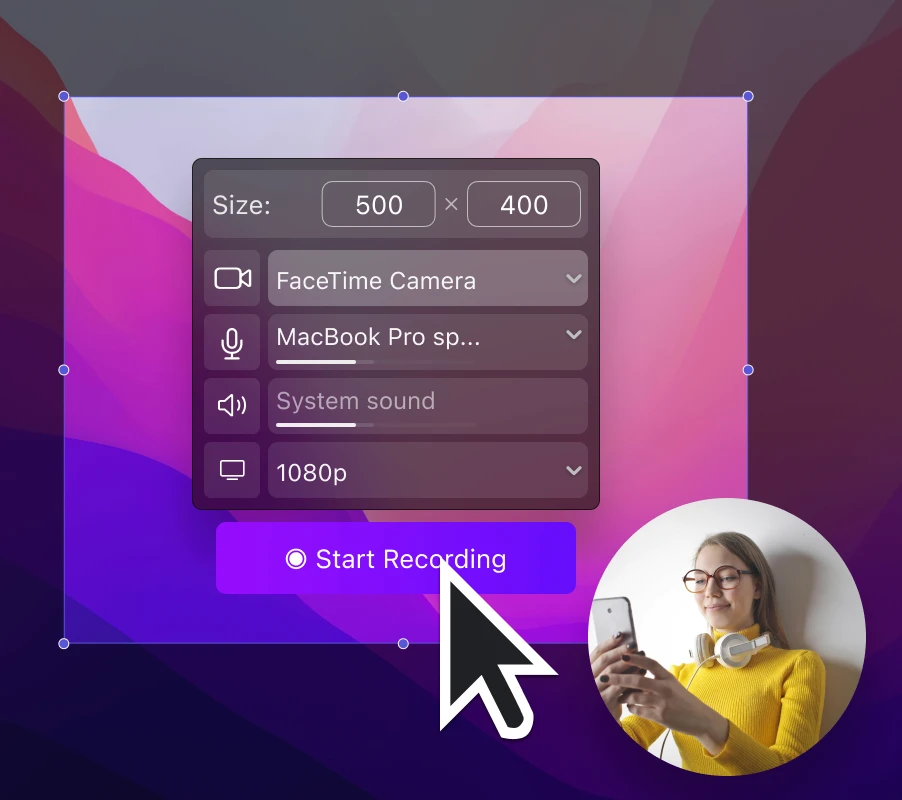
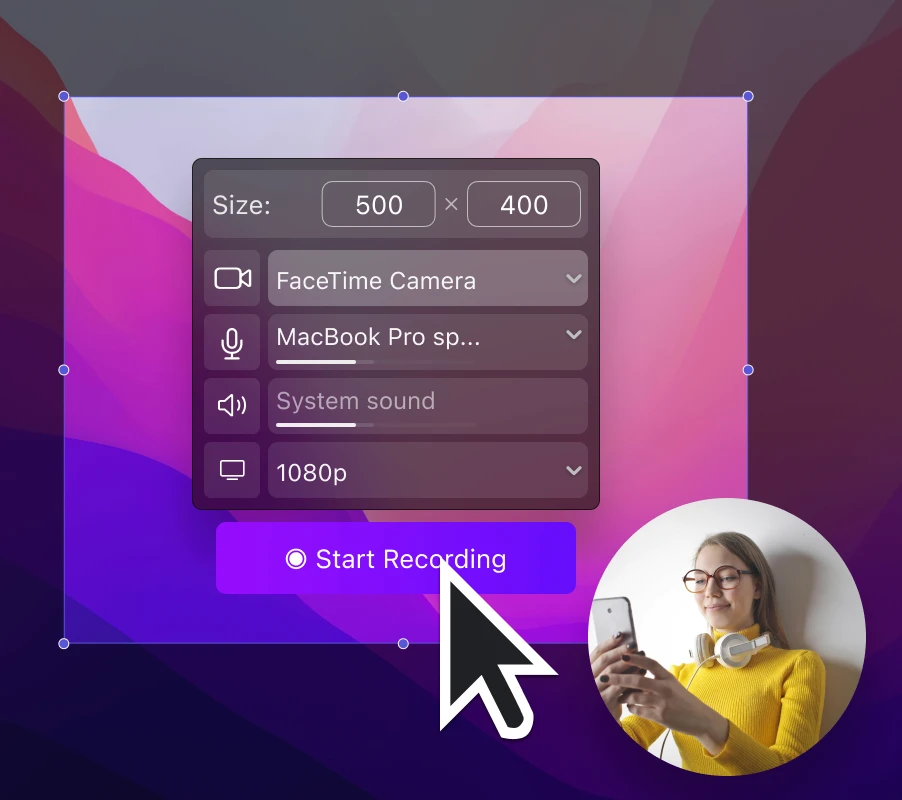
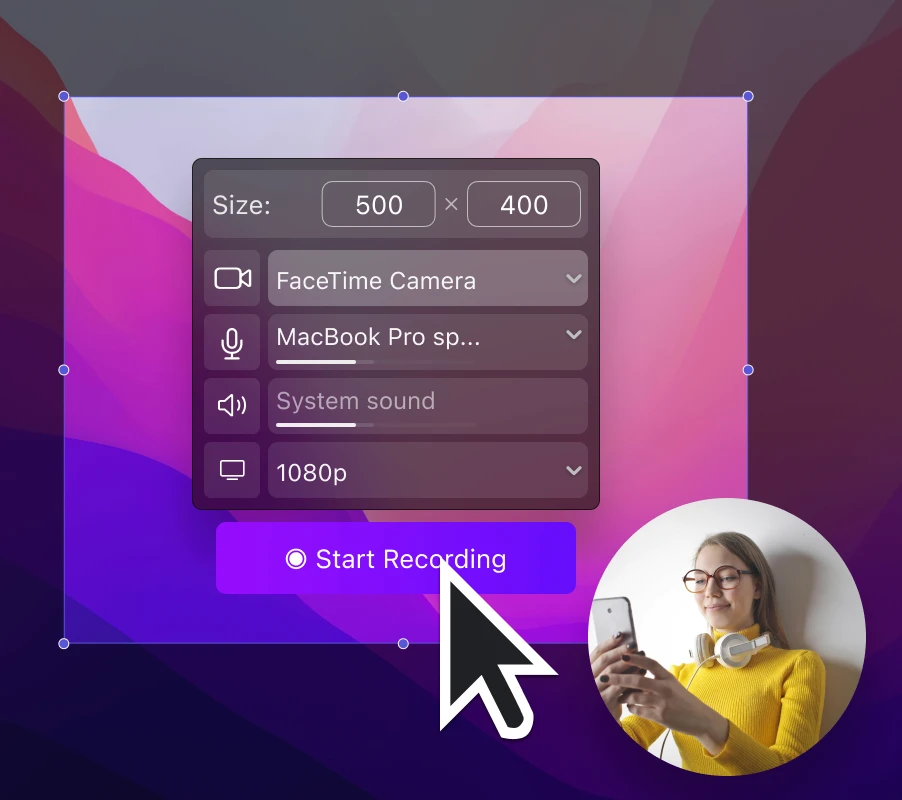
Record your screen with camera and sound
Record your screen with camera and sound
Record your screen, camera, microphone audio, and system audio all at once - no hassle with sound anymore
Record your screen, camera, microphone audio, and system audio all at once - no hassle with sound anymore
Customized screen capture
Customized screen capture
Capture any part of your screen—full screen, specific windows, selected areas, or even extended displays.
Capture any part of your screen—full screen, specific windows, selected areas, or even extended displays.
4K, 60 FPS recording
4K, 60 FPS recording
1001 Record offers high-quality recording, supporting up to 4K resolution and 60 FPS.
1001 Record offers high-quality recording, supporting up to 4K resolution and 60 FPS.
Highlight & Annotate
Annotation tools
Annotation tools
Add text, shapes, or drawings to your screen while recording to highlight important points.
Add text, shapes, or drawings to your screen while recording to highlight important points.
Click animation
Click animation
Make your mouse clicks stand out with special effects for easy tracking.
Make your mouse clicks stand out with special effects for easy tracking.
On-Screen keystrokes
On-Screen keystrokes
Show every key you press in real time so viewers never miss a step.
Show every key you press in real time so viewers never miss a step.
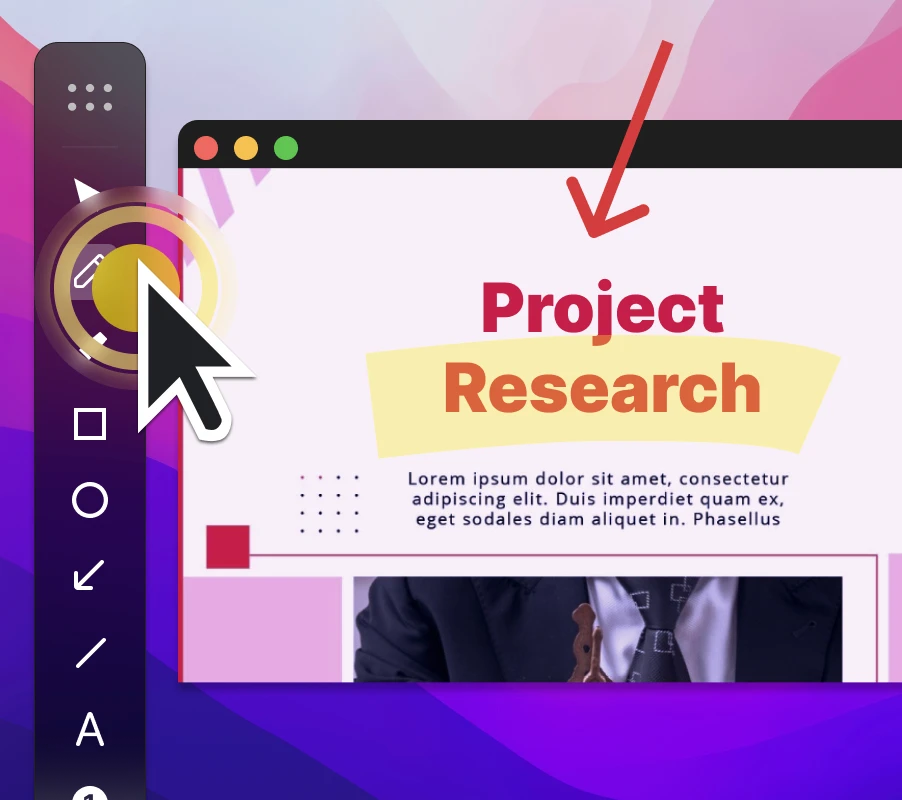
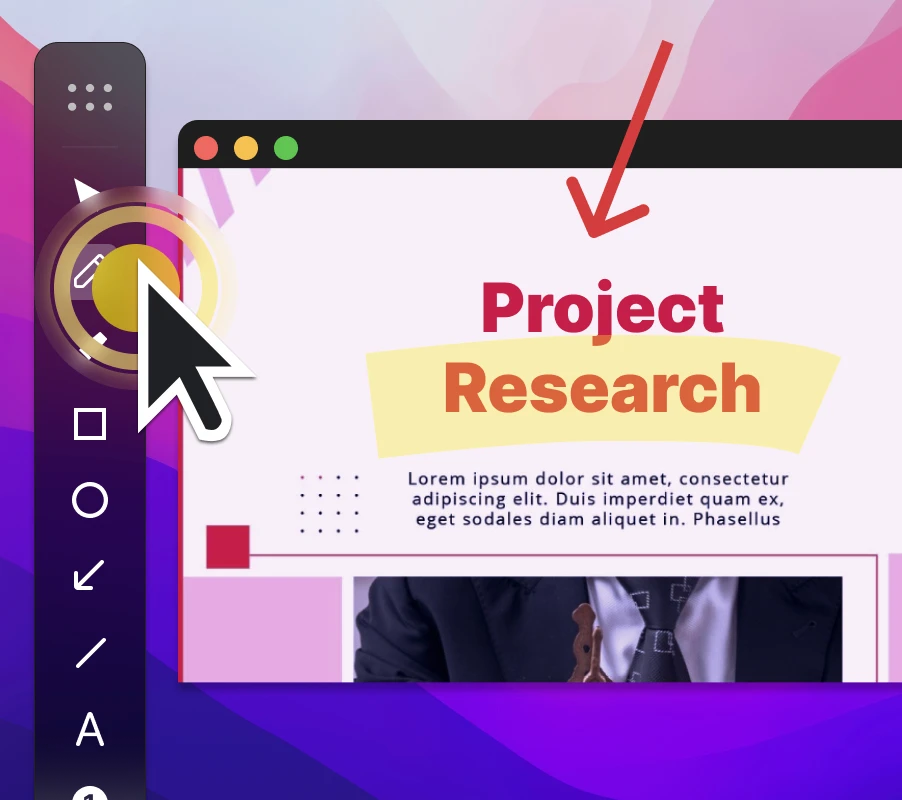
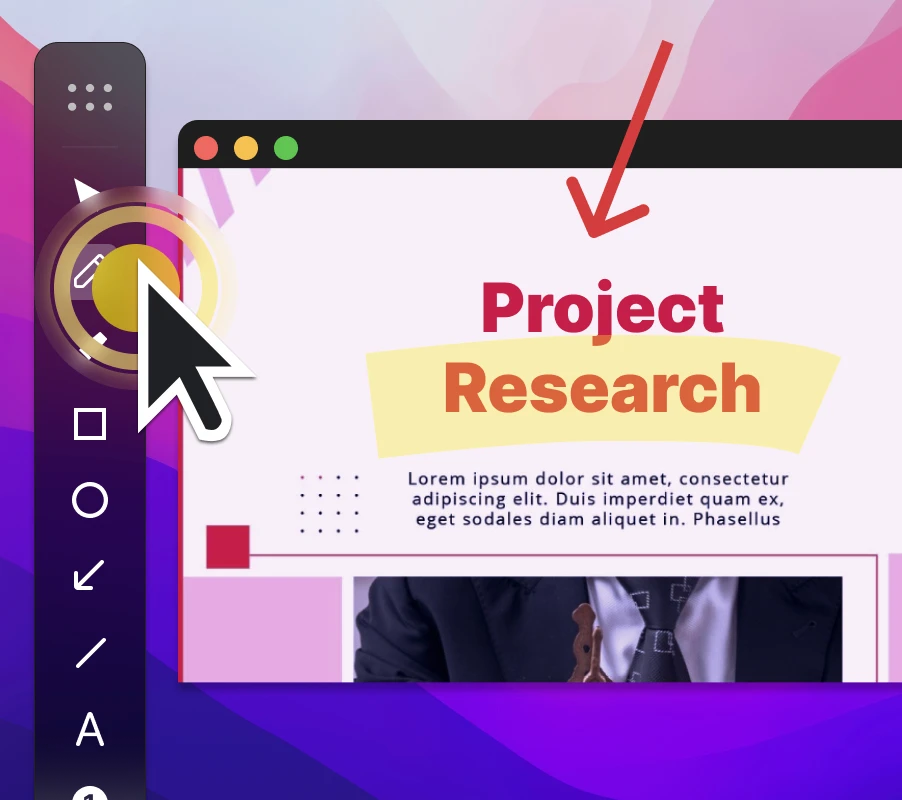
Simple editing
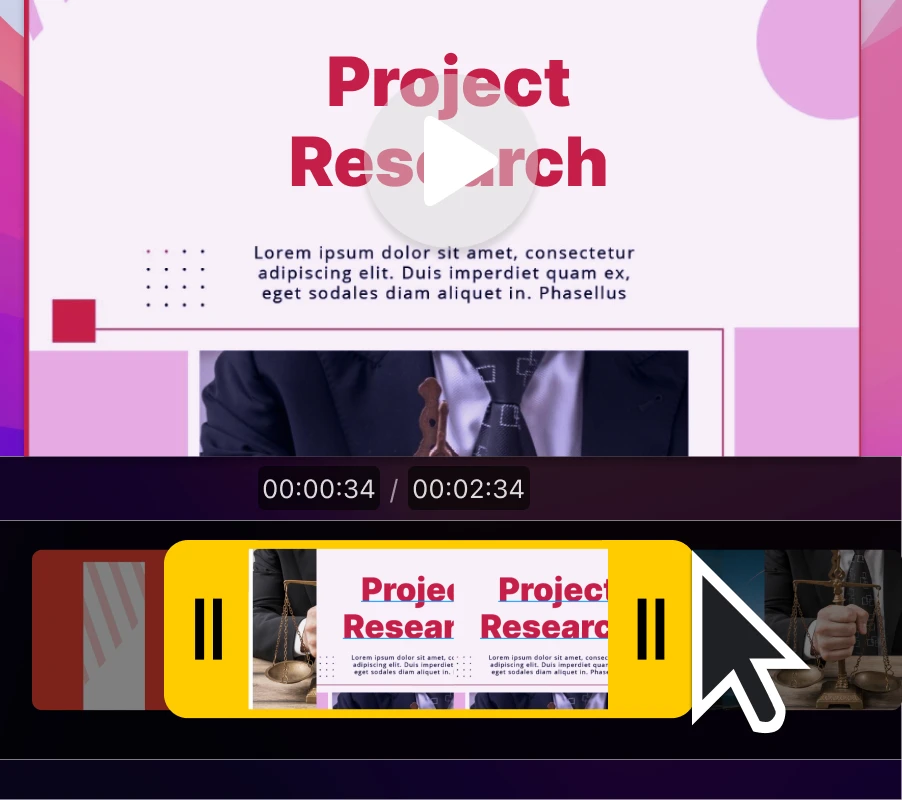
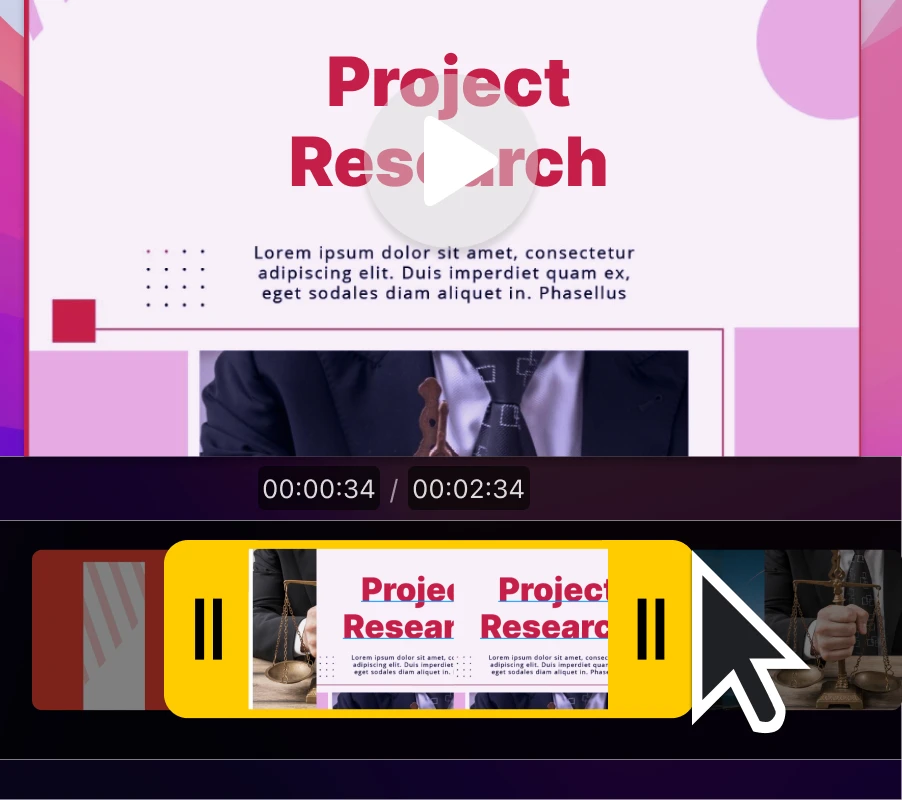
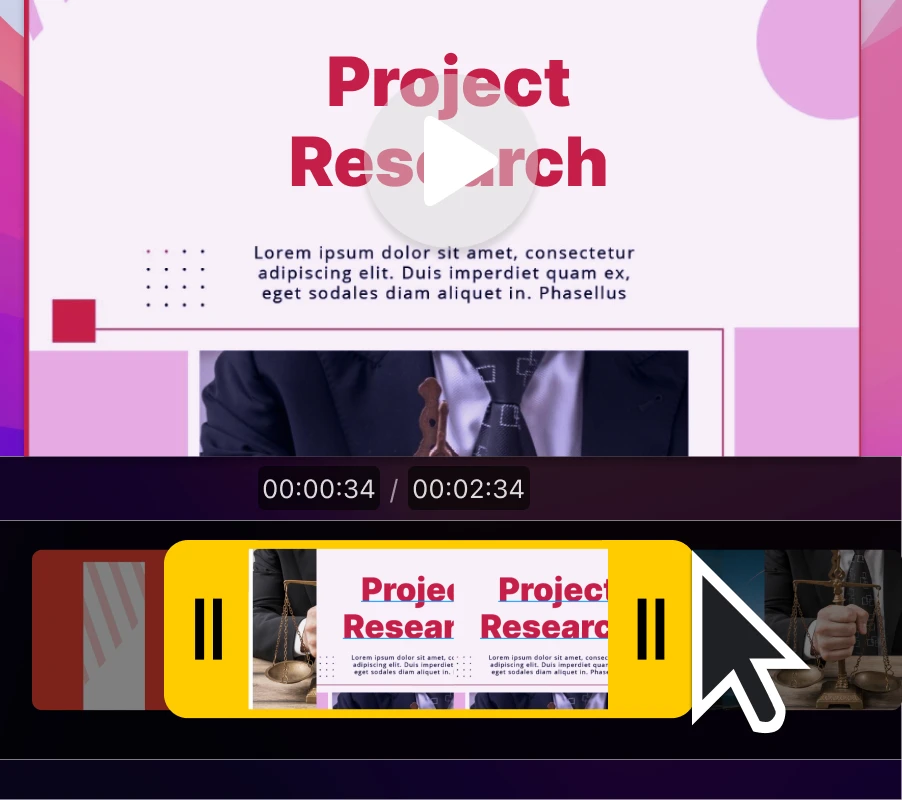
Trim your video with ease
Trim your video with ease
Trim your recordings instantly—remove unwanted parts and keep the essentials.
Trim your recordings instantly—remove unwanted parts and keep the essentials.
Adjust audio tracks
Adjust audio tracks
Adjust system and microphone audio as separate tracks, giving your video a polished finish.
Adjust system and microphone audio as separate tracks, giving your video a polished finish.
Add watermark to your video
Add watermark to your video
Add a unique watermark to your video to protect your creativity from unauthorized use.
Add a unique watermark to your video to protect your creativity from unauthorized use.
Advanced tools for productivity
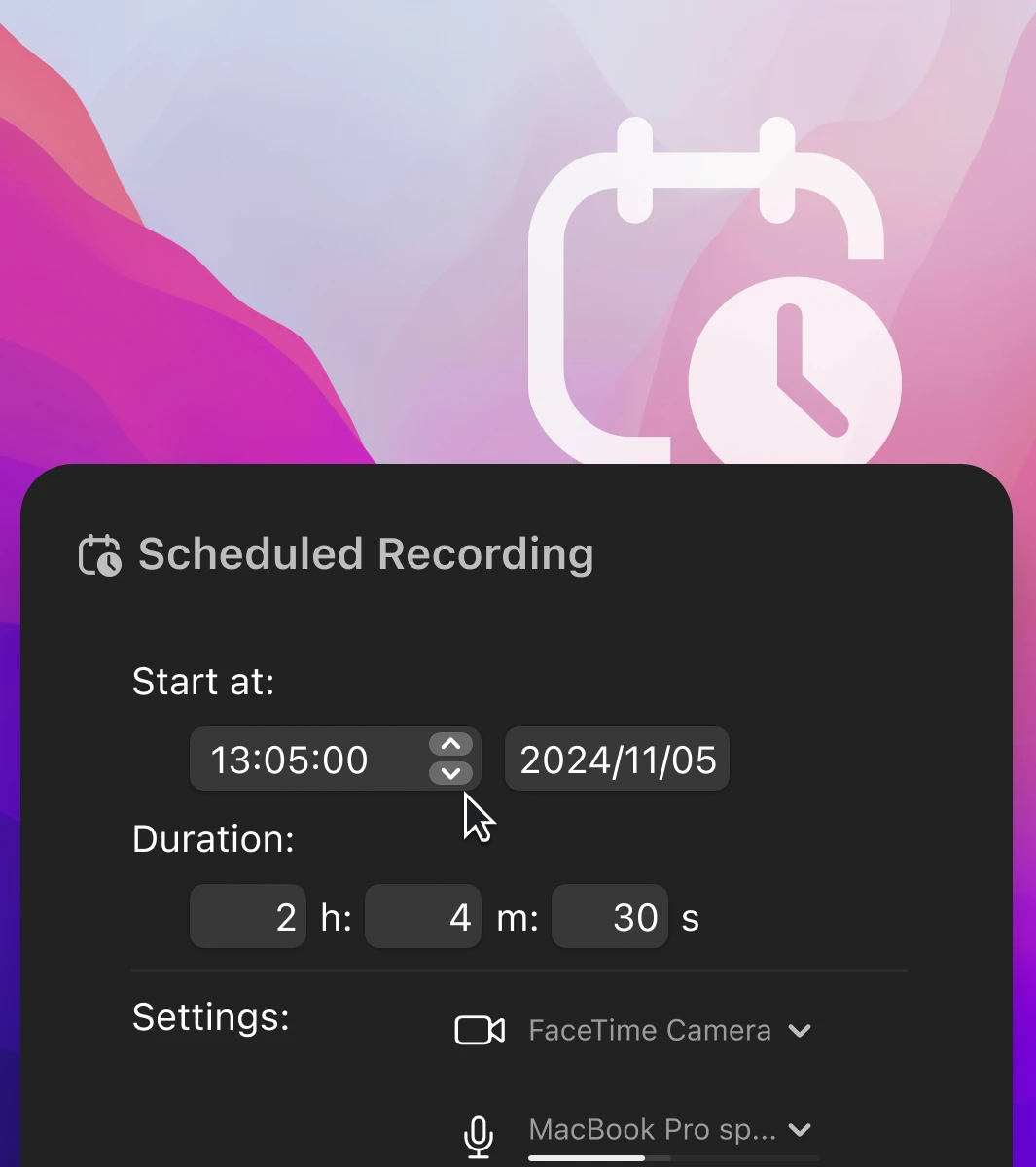
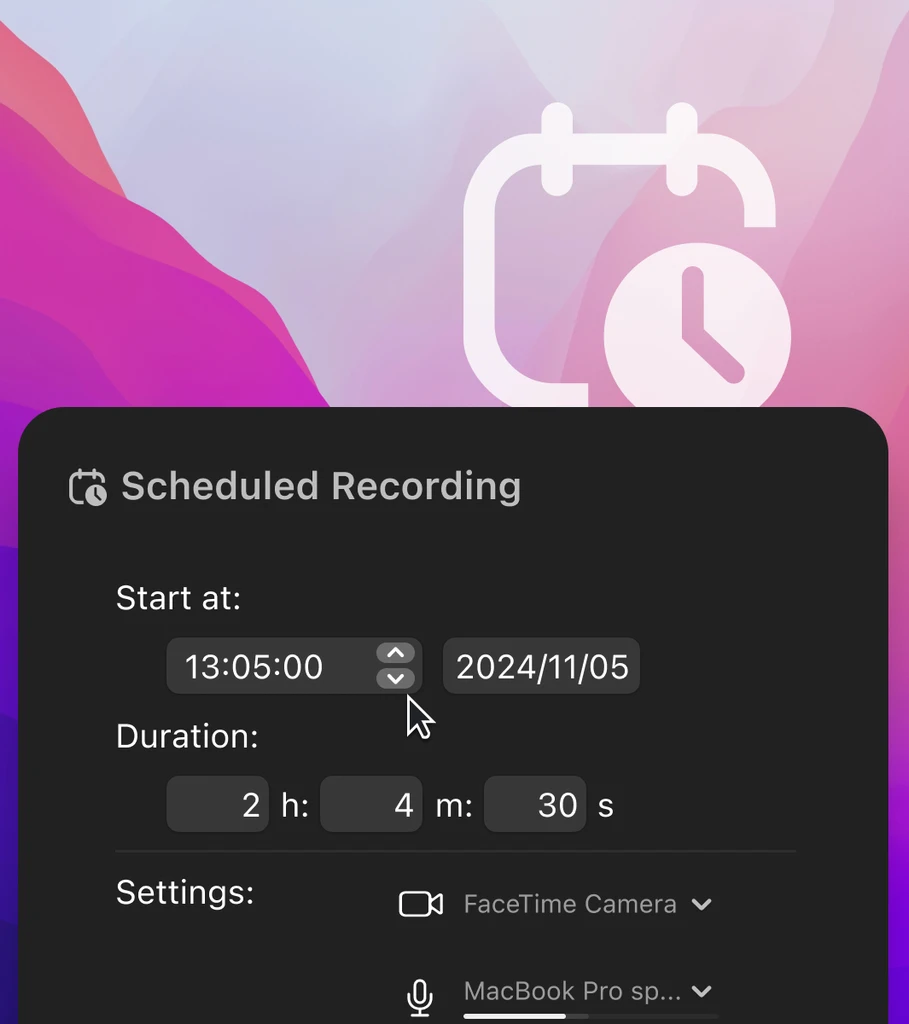
Schedule recording
Schedule recording
Set a time for your screen recording to start automatically, so you never miss an important moment.
Set a time for your screen recording to start automatically, so you never miss an important moment.
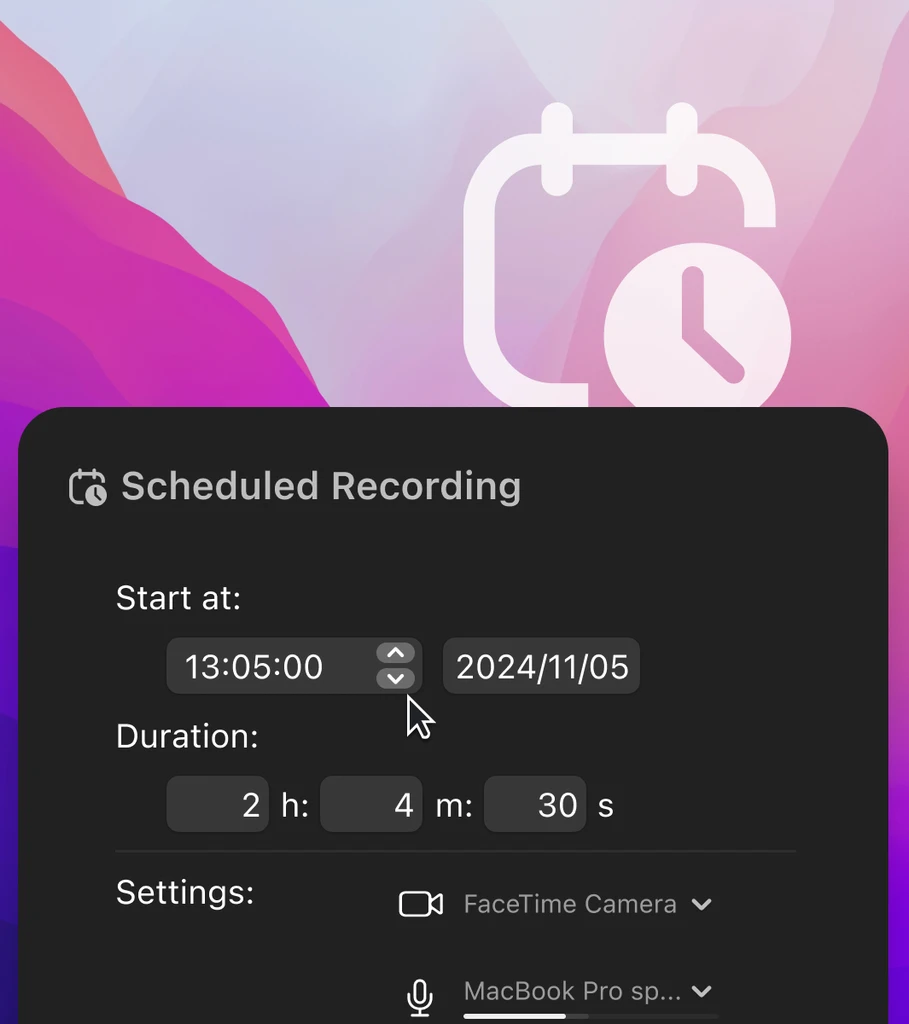
Schedule recording
Set a time for your screen recording to start automatically, so you never miss an important moment.
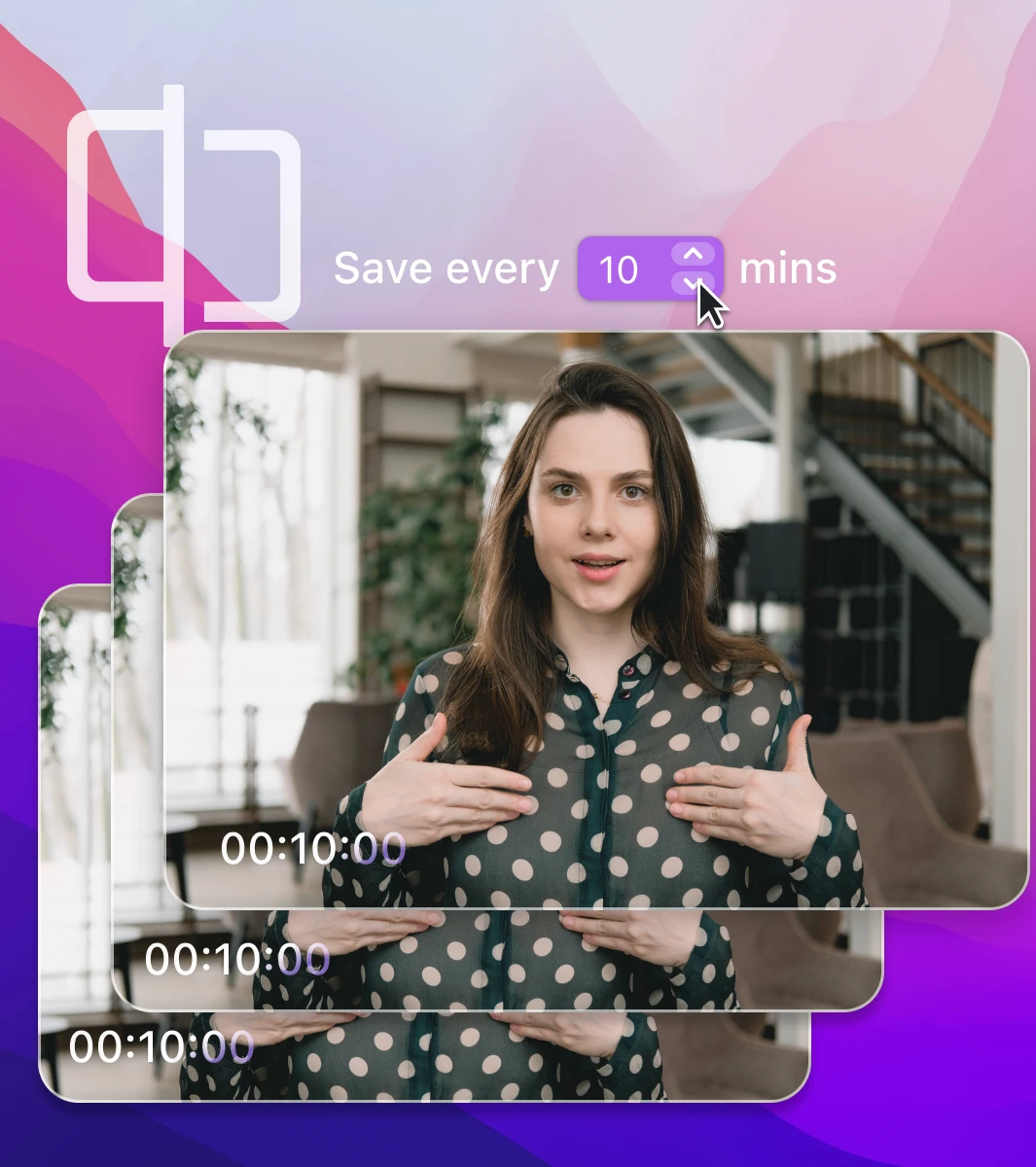
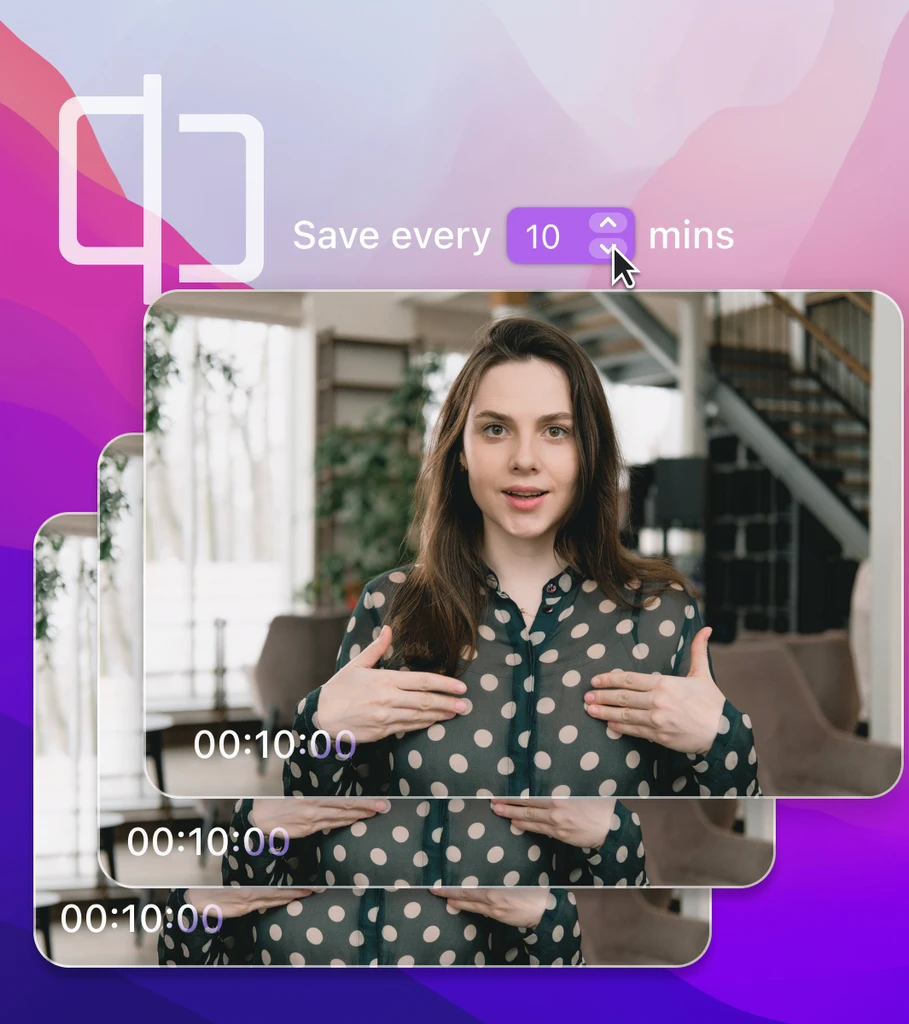
Auto save
Auto save
Auto save recordings by file size or time intervals - so if you’re recording for a long time, it ensures your files are safe.
Auto save recordings by file size or time intervals - so if you’re recording for a long time, it ensures your files are safe.
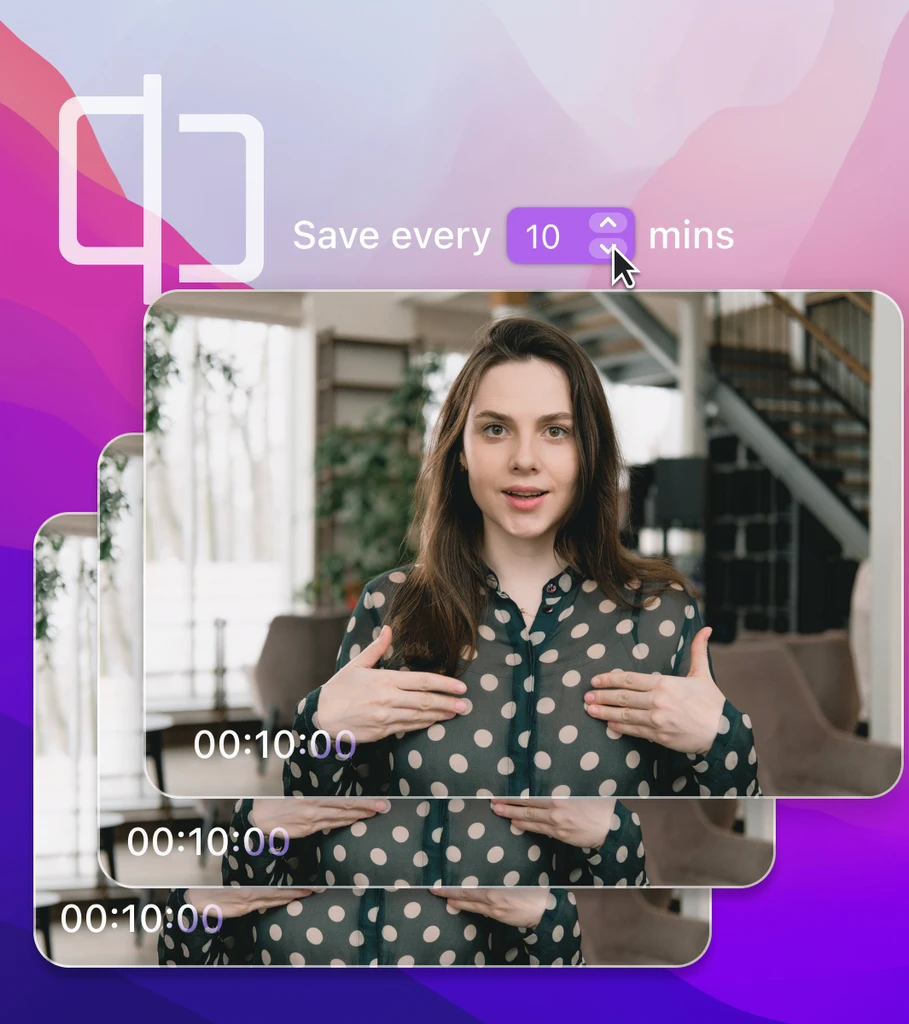
Auto save
Auto save recordings by file size or time intervals - so if you’re recording for a long time, it ensures your files are safe.
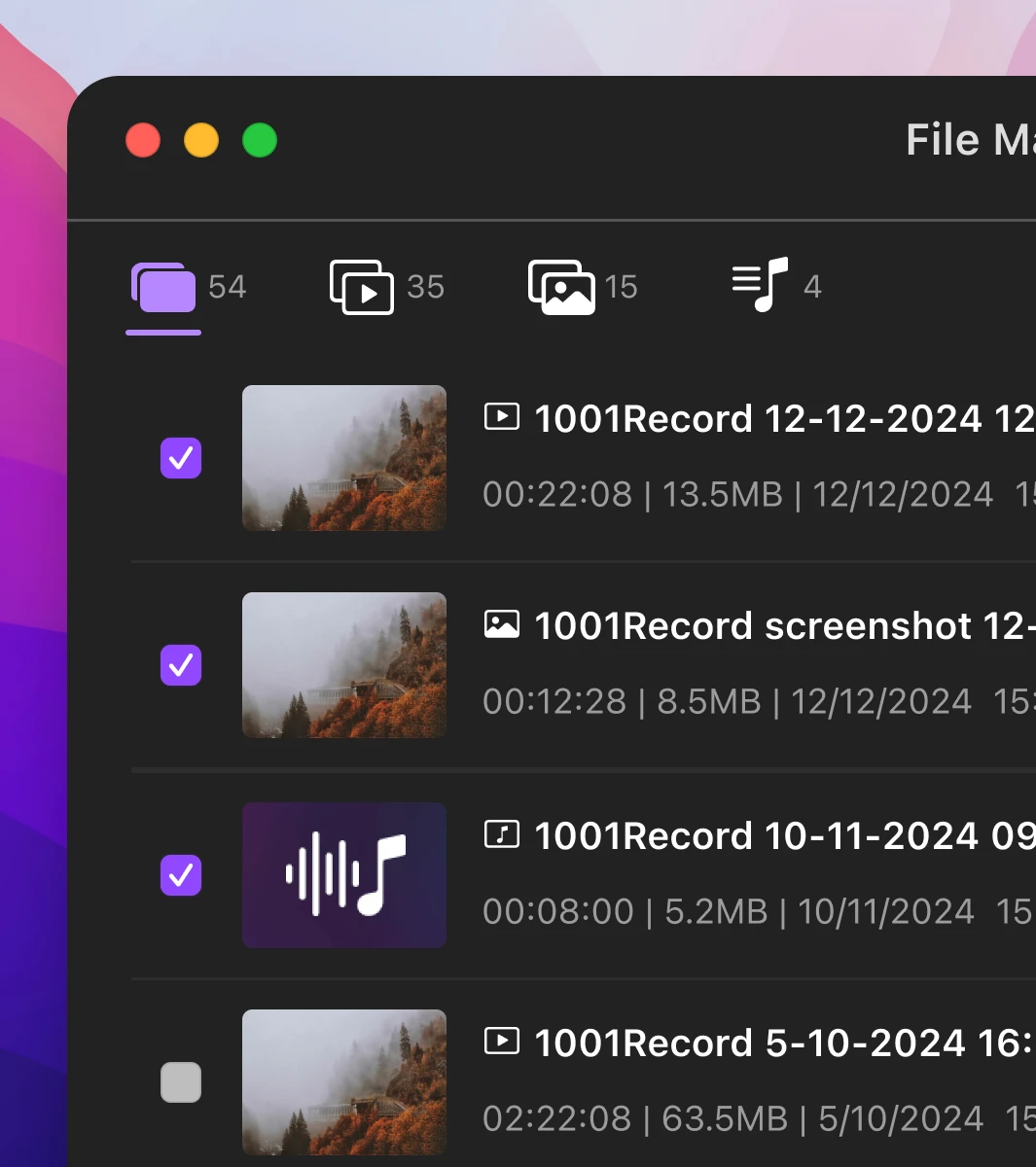
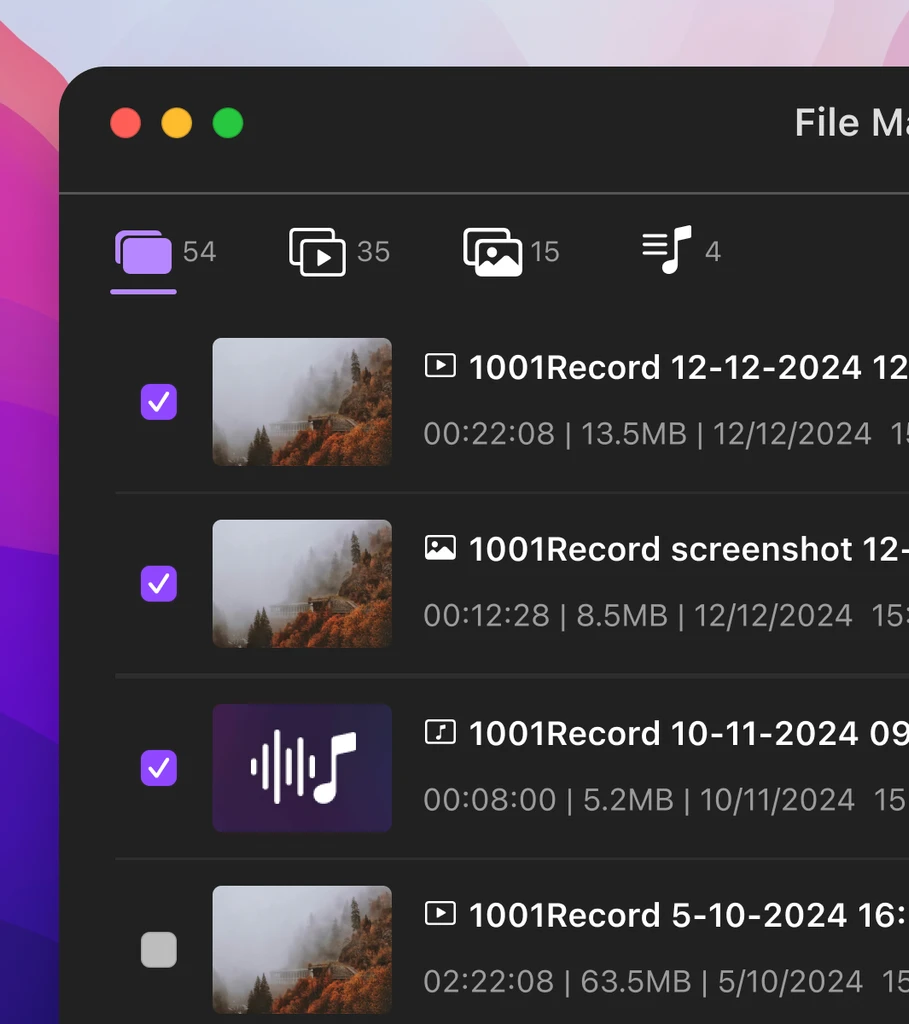
File management
File management
Easily organize, select, and save your recordings, so you can quickly find and manage them later.
Easily organize, select, and save your recordings, so you can quickly find and manage them later.
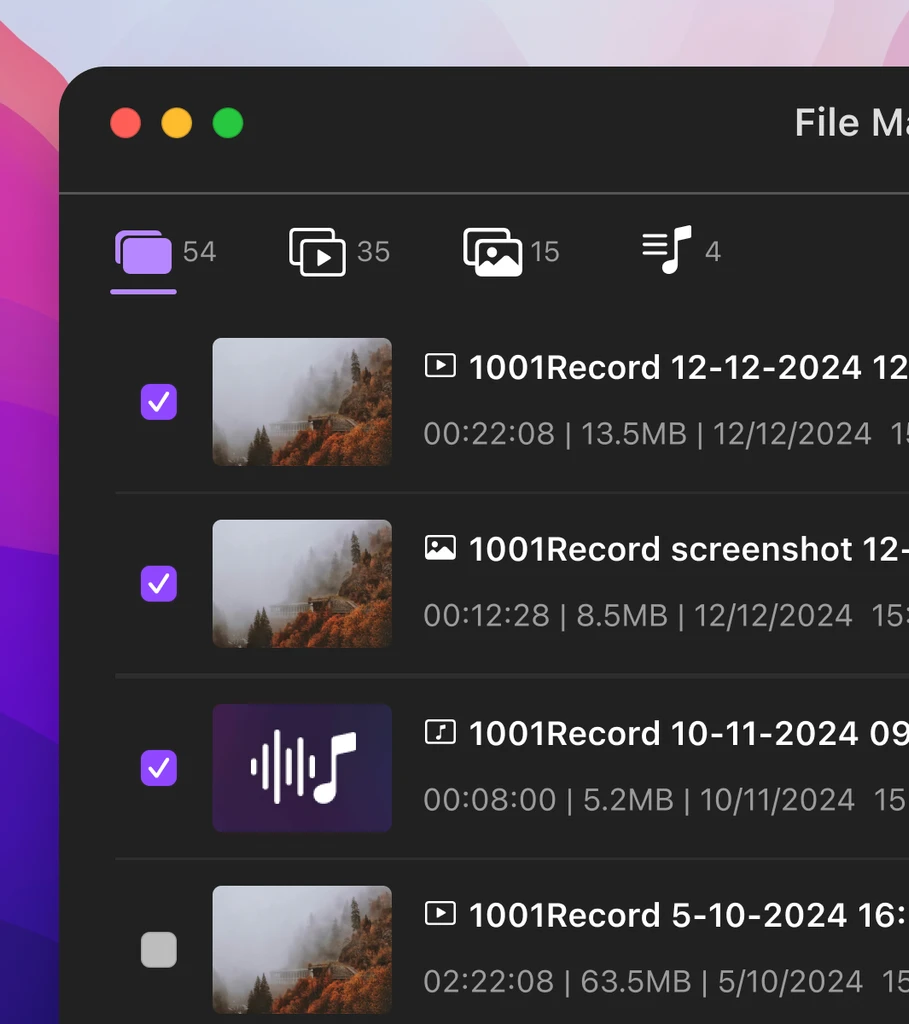
File management
Easily organize, select, and save your recordings, so you can quickly find and manage them later.
Capture stunning videos in a snap
It’s as easy as taking a screenshot to create high quality videos. Built for macOS.


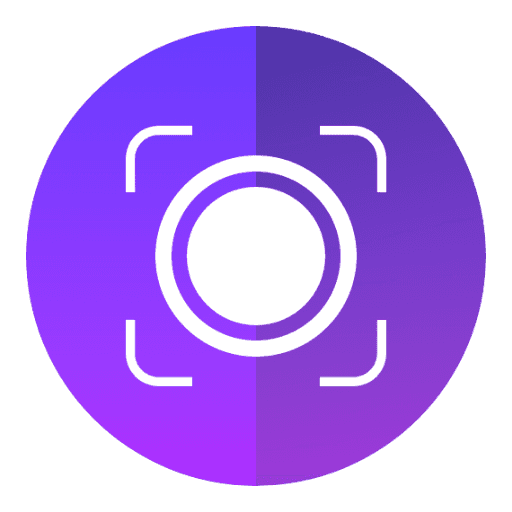

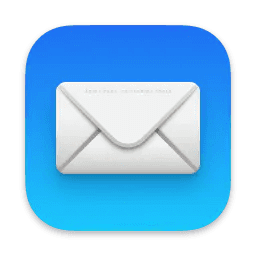


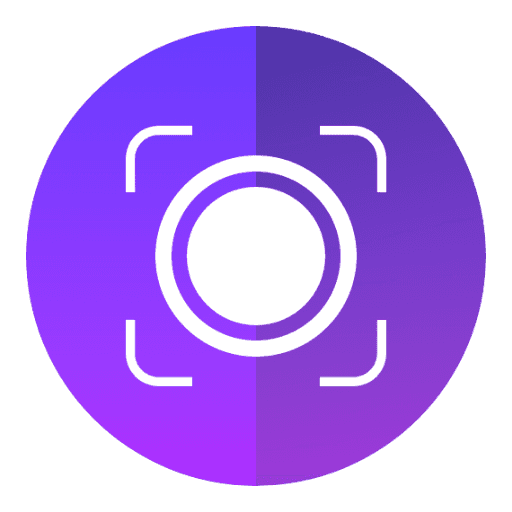

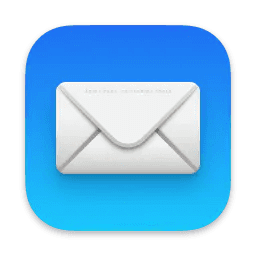
Start using our product today.
Record easily, Record HD. Starting recording with
1001 Record.
Start using our product today.
Record easily, Record HD. Starting recording with
1001 Record.
Start using our product today.
Record easily, Record HD. Starting recording with
1001 Record.
