
The Simple and Reliable Screen Recorder
The Simple and Reliable Screen Recorder
The Simple and Reliable Screen Recorder
Privacy First — Everything Stays on Your Mac.
Privacy First — Everything Stays on Your Mac.
Privacy First — Everything Stays on Your Mac.
macOS Ventura 13.0 or higher is recommended
macOS Ventura 13.0 or higher is recommended
macOS Ventura 13.0 or higher is recommended
TRUSTED BY
TRUSTED BY








Auto-Zoom (Finally here!)
Auto-Zoom (Finally here!)
Auto-Zoom (Finally here!)
Auto-Zoom
Auto-Zoom
Auto-Zoom automatically magnifies the area around your mouse click to draw attention during playback.
Auto-Zoom automatically magnifies the area around your mouse click to draw attention during playback.



Manually Edit
Manually Edit
Adjust manually for precise control over timing and focus.
Adjust manually for precise control over timing and focus.
Auto-Zoom
Auto-Zoom automatically magnifies the area around your mouse click to draw attention during playback.
Reliable recording
Reliable recording
Reliable recording


Record Camera, Microphone & MacOS System Audio
Record Camera, Microphone & MacOS System Audio
Capture everything you need in one go—record your camera feed, microphone audio, and system audio all at once.
Capture everything you need in one go—record your camera feed, microphone audio, and system audio all at once.


FPS Options
FPS Options
Choose from different FPS options (from 10 to 60).
Choose from different FPS options (from 10 to 60).


4K Recording
4K Recording
Record in high quality (720P, 1080P, 2k, and 4k) for crystal-clear videos.
Record in high quality (720P, 1080P, 2k, and 4k) for crystal-clear videos.

4K Recording
Record in high quality (720P, 1080P, 2k, and 4k) for crystal-clear videos.

Record Camera, Microphone & MacOS System Audio
Capture everything you need in one go—record your camera feed, microphone audio, and system audio all at once.

FPS Options
Choose from different FPS options (from 10 to 60).

4K Recording
Record in high quality (720P, 1080P, 2k, and 4k) for crystal-clear videos.

4K Recording
Record in high quality (720P, 1080P, 2k, and 4k) for crystal-clear videos.
Highlight and edit the moment
Highlight and edit the moment
Highlight and edit the moment
Annotation Tools
Add text, shapes, or drawings to your screen while recording to highlight important points.
Cursor Animation
Make your mouse clicks stand out with special effects for easy tracking.
On-Screen Keystrokes
Show every key you press in real time so viewers never miss a step.

Annotation Tools
Add text, shapes, or drawings to your screen while recording to highlight important points.
Cursor Animation
Make your mouse clicks stand out with special effects for easy tracking.
On-Screen Keystrokes
Show every key you press in real time so viewers never miss a step.

Annotation Tools
Add text, shapes, or drawings to your screen while recording to highlight important points.
Cursor Animation
Make your mouse clicks stand out with special effects for easy tracking.
On-Screen Keystrokes
Show every key you press in real time so viewers never miss a step.

Screenshot like a Pro
Screenshot like a Pro
Screenshot like a Pro


Customize Backgrounds
Customize Backgrounds
Adjust the background and spacing to fit your style or brand for a more personalized look.
Adjust the background and spacing to fit your style or brand for a more personalized look.



Add Watermark
Add Watermark
Easily add your logo or text as a watermark.
Easily add your logo or text as a watermark.


Customize Backgrounds
Adjust the background and spacing to fit your style or brand for a more personalized look.
There is more
There is more
There is more
Scheduled Recording
Set a time for your screen recording to start automatically, so you never miss an important moment.
Auto Save
Auto save recordings by file size or time intervals - so if you’re recording for a long time, it ensures your files are safe.
Video Clip Trimming
Easily cut and adjust your video clips to focus on the most important parts.

Scheduled Recording
Set a time for your screen recording to start automatically, so you never miss an important moment.
Auto Save
Auto save recordings by file size or time intervals - so if you’re recording for a long time, it ensures your files are safe.
Video Clip Trimming
Easily cut and adjust your video clips to focus on the most important parts.

Scheduled Recording
Set a time for your screen recording to start automatically, so you never miss an important moment.
Auto Save
Auto save recordings by file size or time intervals - so if you’re recording for a long time, it ensures your files are safe.
Video Clip Trimming
Easily cut and adjust your video clips to focus on the most important parts.

Capture stunning videos in a snap
Capture stunning videos in a snap
It’s as easy as taking a screenshot to create high quality videos. Built for macOS.


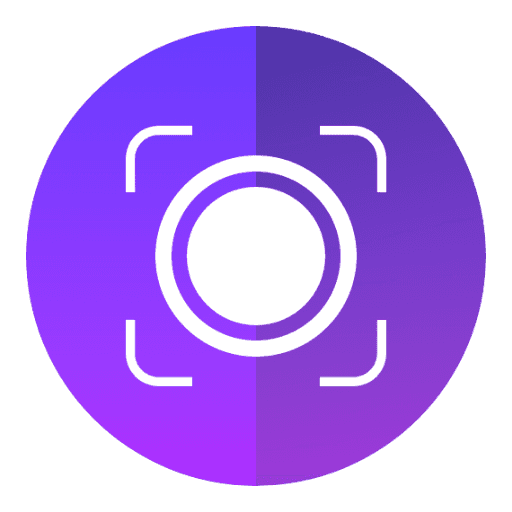

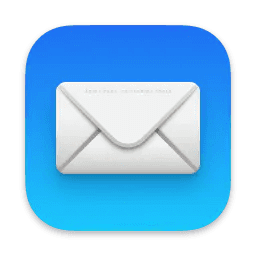


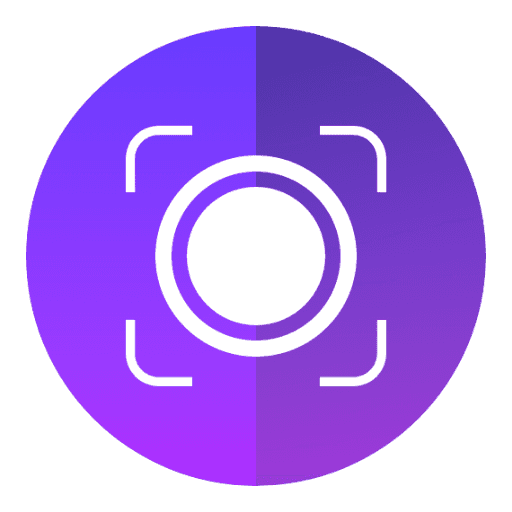

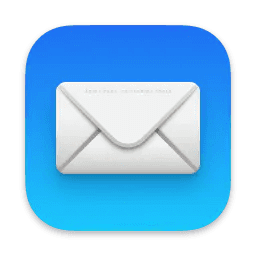
See what our users
tell about us
See what our users
tell about us
How has this not gotten popular??
There are very limited screen recorder apps and none of them have the quality of features it claims to have. This is the best I have tested and I think the developers need recognition. Glad I have found your app. No issues with 60fps nor with the audio recording (both system and microphone).



Royson D'Souza
Works great
Customer service was great. Outstanding screen recorder. I will reccommed this to everyone. Love it.


markerup
This works well for both Mac gaming and video conference!
If you're a gamer who enjoys creating footage in Second Life, whether for entertainment or just for fun, then 1001 Record is the perfect software for you. The frame rates are steady and you should have no difficulties selecting areas you want to be recorded. I am impressed with its performance, and I find it to be better than Screenium, especially since it is more affordable and has minimal lag. Works well for conferences.


SMGRAPHS
Screen recorder that does the job
I find myself having to do screen recordings from time to time and although Loom is also a good alternative, I bought 1001 Record as it gives me the video files locally and comes with a one-off pricing.


ddikman
Excellent!
I tried all the others higher up on the App Store list, and all were rubbish and had to be deleted. This one is excellent and actually does what it says it does, without time limitations, or crashing constantly, or trying to make me pay for an upgrade to a paid version, or putting watermarks on everything. Way to go 1001 Record! Nice to see a free app actually work.


Grammarly Must be Crazy
My new best recording software?
Honestly, you saved my life, every screen recorder i download always bugs my recording out and just ruins it. THANKS TO YOU!!! I can now record 1080P, 60 FPS, no premium. You are a absolute god, i suffered for WEEKS trying to find a good recording software. You deserve 5 stars!!



Slitherio gamer
Best Screen Recorder hands down (imo)
This is imo by far test Screen Recorder hands down. It has every feature I need without being overloaded. And I think the price is absolutely appropriate. A big thank you to the developer(s)!


chemerra
This Actually works!
So I was searching for something that can record my videos at 60 FPS and 4K/2k Resolutions. I tried many other apps before but most of them had issues at some points. But this one clearly wins for everything that I need for screen recording.


Asif I.
Best screen recorder for audio and mic
I’ve been searching for hours to find a screen recorder that recorded the audio that I was hearing (such as a video game’s audio or a YouTube video’s audio), as well as my microphone audio for my gaming videos. I even went as far as downloading blackhole off of my browser (do not recommend that- too many steps and mic audio only comes from one side of your headphones!). This app just solved all of my issues. Thank you 1001 Record!!

www.urmom.com
Start using our product today.
Record easily, Record HD. Starting recording with
1001 Record.
Start using our product today.
Record easily, Record HD. Starting recording with
1001 Record.
Start using our product today.
Record easily, Record HD. Starting recording with
1001 Record.
Join our community for more.
Join our community for more.
Join our community for more.
